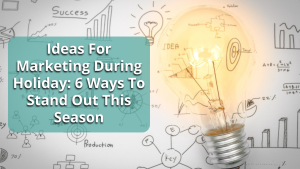You must have come across many local business listings while surfing regarding any service on Google. These are the local businesses that have moved online to engage more with the local audience. What if I tell you that you could manage how your business appears on Google Search and Maps?
If you wish to take your business online and target your local customers, Google My Business can be your savior.
Google My Business is a tool that helps you manage your business online. It is a free tool that helps your local business stand out on Google and attract new customers. Millions of local businessmen out there make use of this tool to connect with customers and keep your businesses alive on Google Search and Maps. With the help of this amazing tool, you can add your business name, location, reply to customer reviews, and add photos and much more.
Let’s start with Google My Business by knowing how to set up your account first.
How to use Google My Business?
Creating an account
To begin you need to choose a Google Account that you would like to associate with your Google My Business Account. Create a Google Account first if you don’t have one.
Jump to google.com/business and tap the “Start Now” button present on the top of the page.
Add the details of your Business
Add the primary details about your business to start with, like your Business Name and Business Location,etc.In order to find your business online, you need to add the exact current address, city, state, and zip code.
To reach your target audience, you need to tell google your business category. Choose the most accurate business category for your business listing. Add your website and phone number that you want to be linked with your business.
Voila! Now you have your Business listing up on Google. You can even verify your business which will make it appear more legitimate and authenticate.

Also read – Ideas To Host A Virtual Event For Your Business
How to get your Google My Business verified?
There are a couple of ways to verify your business listing. Let’s discuss some of them quickly.
Post-card verification: Make sure the address you entered before is accurate. In this verification process, you receive a postcard at your mentioned address containing a verification code. Enter this code through your Google My Business account and get your business listing verified.
Phone verification: Only some businesses have this option available to verify. In this process, an automated message is sent to you which has to be entered through your Google Business Account.
E-mail verification: Just like the phone verification method, this method is also available for only some of the businesses. You will receive a verification code via a mail through your mentioned Google Account’s inbox. You have to enter this code to verify your business listing.
How to make your Business Profile more engaging?
Adding a little more detail about your business is always better as it engages a viewer more and gives more insight. You can polish this business profile by updating more information.
Just like garnering your social media profile, you can add information as photos about your shop to your business listing. According to a statistic, businesses with photos get 35% more clicks to their website. This is why it becomes very important to showcase some media into your profile.
You can make your listing more engaging by adding profile pictures and cover pictures. You can also add high-resolution short videos about your business.
Google My Business App
For both, Android and iOS, this tool is available in an application. You can view search insights, post pictures, and even update your description, business hours, location, and contact information.
Google My Business has become the most preferred tool by the local businesses over the years. What’s stopping you from making your business bigger by taking it online?