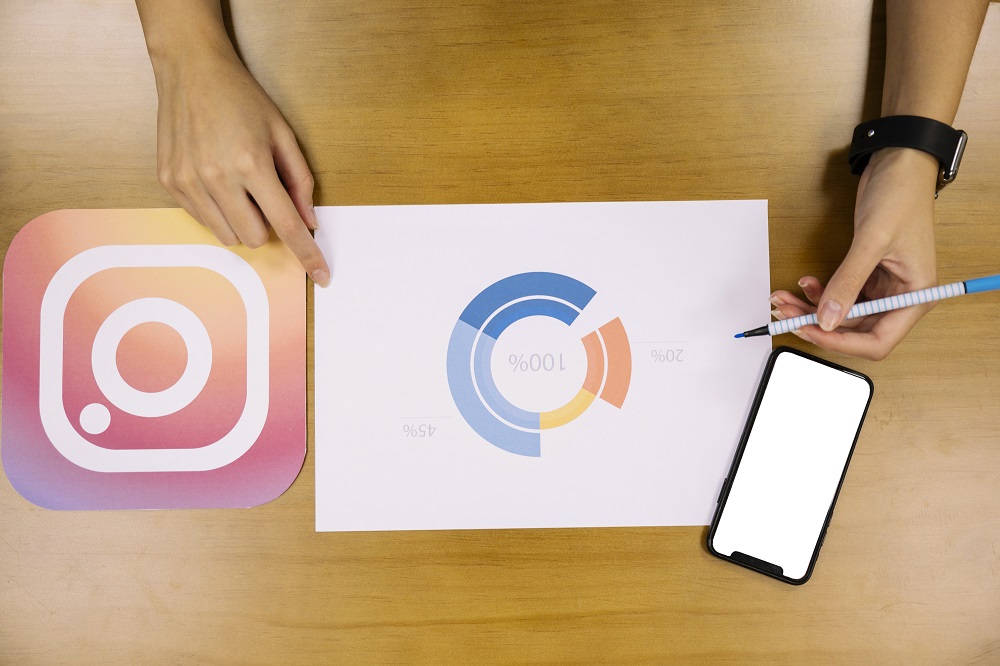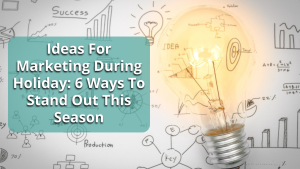Want to grow your Instagram page? Still not using Instagram analytics? Well, if you want to grow your followers on Instagram, then Instagram analytics is your first stop to get started.
Why use Instagram analytics? Because it is easy, convenient and can help you increase your reach online, help you make better content strategy ideas and make sure your content reaches more targeted audiences.
Learning every term and metric for Instagram analytics can be a stressful work, especially if you are new to this feature. But we have you covered, as in this topic we will share our tips and tricks on how you can use Instagram analytics to gain more followers and how you can make use of Instagram analytics to make your content reach a larger audience.
Why is Instagram analytics so important?
Instagram analytics is like a third eye for content creators. Using instagram analytics gives you a few advantages over users who don’t use instagram analytics. The first thing being, giving you a better understanding of what type of followers you have and their preferred content. To increase your reach on instagram you need to understand what type of an audience follows you and what type of content they prefer to engage with the most.
This insight gives you a much better idea on what to do when creating content for your audience. A good content strategy drives more people to your brand or business. Creating content without having a proper insight on what type of content your audience prefers is similar to looking in dark with no results guaranteed.
Finding the perfect content strategy idea and executing it with the right interpretation is far easily said than done.
Every instagram brand or influencer has different goals in mind to achieve. This means that the metrics for each user is different and one content strategy idea may not work for everyone.
Before you start with instagram analytics, understand your audience and also what your brand or business aims at achieving and what are the different goals set by each brand or business (growing your follower count or generating more clicks etc.). Therefore before starting out with analytics, sort out your goals and what you should do to achieve them. After you have sort out your priorities and goals, it will be easier for you to achieve your goals and concentrate on what you wish to achieve through your instagram content strategy and analytics.
Keeping track of your instagram analytics over time and understanding what type of content your audience prefers will help you adjust your instagram content strategy to maximize your views and clicks.
How to access Instagram analytics?
Instagram analytics is a feature exclusive only to business profiles and content creators. But that does not mean it is difficult to create a business profile. You can switch you current profile to a business account through the settings menu and profile.
If you already have an instagram business account, then you can already access your instagram analytics through the insights tab in instagram.
Go to your profile and click on the menu on the top right corner. Then click on the insights tab and here you can see your insights for your business profile. With a recent update, instagram has also added an insights option on your profile page itself when you go to your profile.
Instagram insights shares valuable information and analytics about your profile, posts, stories, audience traffic and demographic etc.
Incase you are a new business profile user, then keep in mind instagram can only show analytics for the posts you have posted after switching your account to a business account.

#1. Instagram audience analytics
Interacting and engaging with your audience is a great way to understand your follower base and shape your content strategy to suit the needs and expectations of your followers. You can also understand things like, what time your followers are more active and posting your content when your followers are more active will help reach your content to more people and also help gain more followers and viewers.
If you open the “insights” section in instagram and scroll down, you will see a “your audience” tab. Click on this tab and then click on “see all” tab to understand more about your audience. This section gives you an overall idea of your follower count and breakdown for the previous 30 days. These insights also provide you information on
-
Follower growth. How many new followers have you gained or lost.
-
Locations from where most of your audiences are from.
-
Information on your follower count like age range, gender etc. This will give you more information on demographics of people who view your content.
-
What time your audience and followers are most active.
How to use follower growth metrics
Instagram analytics gives us some valuable information on our audience and viewers through their insights feature. But simply having a business profile and looking at your follower growth chart will not increase your follower count.
To make proper use of the follower growth metric, watch your follower count growth closely. By monitoring your follower count, you can understand what type of content drives more views and is more sought after by your followers and audience. In this way you can manage your content strategy according to the results each post gets.
Take for example that you recently posted an instagram reek video. The video gets more views than usual and is increases your profile traffic. This is a valuable piece of information as it helps you understand what type of content does your followers like the most and what type of content to avoid. This information will come in helpful for the future when you are planning to post content on your page and can guide you into posting content that is enjoyed by your followers.
How to use most active times metric
Knowing your audience’s time preferences and when they will be most active is the best way to improve your content strategy and also improve your instagram posting strategy.
Posting your content at a time when your followers are most active is better for making your content reach a wider audience. This will also give a higher probability of your audience liking, sharing, reacting or commenting to your posts. This in turn will make your audience engage more with your content and will perform better in the instagram algorithm. What this essentially means is that your content will reach a wider audience which means higher view count and also increased chances of gaining more followers through their recommended feed.
#2. Instagram feed post analytics
If you go to your insights tab, you will see an option called “content you shared”, tap the arrow button next to it and you will be able to see your feed posts and their performance. These posts are shown with a wide range of metrics like
- Follows
- Likes
- Profile visits
- Saves
- Video views etc.
This makes it easier to sort your content and understand what type of content performs the best for your audience. Keeping this in mind you can adjust your content strategy to suit the needs of your followers and audience.
Furthermore, if you go click on “view insights” on any published post, it will show the important metrics like :
- Likes
- Comments
- Sends
- Saves etc.
All these metrics can be used to give assess your instagram profile and provide information on your content strategy.
-
Likes, comments and shares all show the interaction you have with your audience. More interaction means your followers enjoy your content and wish to engage with your activities more frequently.
-
Saves signify that your content is inspirational or worth sharing and it helps create a deeper bond with your supporters.
Keeping all this in mind, what we are basically doing is a interpreting these metrics and understanding what type of content is well received by your followers.
#3. Instagram story analytics
Not just your posted content, but instagram insights can be used to see how your stories are performing among your followers as well. If you have instagram insights feature, then you can check the insights of your stories as well.
If you go to the insights tab and click on “content you shared”, you can see how your various stories have performed. Just like instagram’s posted content insights, the stories insight also provides you with valuable metrics that can be used to shape your instagram content strategy.
Much like your feed content, looking at your stories insight gives you a better idea on how people react to similar content.
For example, If you can find any similarities in content between two different posts that both performed well, then you can use ideas and strategies from both these posts next time to further improve your online content and moreover give your audience what they are looking for.
Swiping up on a story and clicking on the insights option will also open up more insights and metrics information on that particular story. These metrics include features like
- Interactions and profile visits
- Impressions
- Follows
- Navigation etc.
Navigation is an important metric as it shows how people reacted to your initial stories. Whether they continued watching or did they skip anything or exited the story etc. This metric can indicate where people tend to exit the story. This can help you understand what type of content did your audience not feel interested in, and next time you can filter your content better to avoid such fillers and mistakes.
#4. Instagram reels analytics
Instagram reels was a fairly new feature, thus the instagram reels insights feature is still limited when compared to normal content analytics and insight. But that does not mean you cannot view anything on your reels insights. Although limited, there is an option to check your instagram reels insights as well.
If you head over to the reels tab on your profile, you can see the number of views, likes and comments it has gained.
Unfortunately, this is all the instagram reels insight feature has to offer for us as of now. Reels is growing in popularity everyday and its become a staple online. Its a matter of time until instagram updates their insights features for their reels as well to further help content creators and brands to make use of reels to maximize their online content strategy.
#5. IGTV analytics
IGTV is not anything new if you are an instagram user. Similar to your normal feed posts, you can view your IGTV content insights and performance as well.
When going to the insights tab, you can click on “content you shared” to access your IGTV insights data. This will show you info on your IGTV insights and performance for all the IGTV videos you have posted upto 2 years before.
From these insights you can view and rank your IGTV videos based on their performance metrics like :
- Average watch time
- Likes
- Comments
- Saves
- Views etc.
Just like your normal feed content, analyzing these insights will give you a clearer idea on what type of content keeps your viewers engaged and what type of videos gain more popularity and engagement from your audience. The more engaging and interactive your videos are, the better chance of it being recommended to a wider audience through the Instagram algorithm.
When analyzing IGTV videos, another thing to keep in mind is the fact that the popularity of an IGTV can depend on various different criteria. Was there any specific theme or style to your video or was it a cross post to promote any content etc.
On the other hand, if you click on an individual IGTV video and click on the three dots below the video, it will take you to insights of that particular video. This will show you the views, likes, interactions and metrics for that specific video.
Also read – The Complete Guide To IGTV
#6. Instagram shopping analytics
Instagram shopping. The new trend on instagram among brands and influencers. With this featured brands are able to showcase their product online to viewers and who can even buy the specified product directly through instagram without having to go to a third website or page.
If you are someone who uses the Instagram shopping feature, then keep a close eye on your shopping analytics. Through insights you can understand which brands give you the most sales and clicks and is the most valuable for you.
If you want to check the insights to see how your instagram shopping posts are performing, you can go to the insights tab and go to “content you shared.” and tap the arrow to see a overview of how your shoppable posts are doing.
From here you can sort out your posts according to various shopping metrics available for analysis. These metrics will vary according to whether your account has Instagram checkout feature enabled or not.
Instagram shopping analytics offer two important metrics known as :
- Product page views
- Product button clicks
These two metrics will help you understand how your posts are performing via clicks and sales. If your product page views are much higher than your product clicks, then you might want to rethink your strategy for instagram shopping. Improving image quality, description or even price can improve the click rate of your product online.
#7. Instagram live analytics
Checking your instagram live analytics is quite difficult when compared to checking your insights for your posted contents.
If you ever go live stream, you will know that it will show you how many people tuned into your livestream after it has ended. This does page lasts for a few seconds only, so make sure to take note of how many people managed to join your livestream.
#8. Instagram guides analytics
Unfortunately, when it comes to Instagram guides, at the moment there is no available Instagram analytics available at the moment.
Instagram guides are a combination of your existing posts, products and location of your posts. Although you can count your metrics for each post, it is not available specifically for guides.
But we are all looking forward to when Instagram will provide analytics for instagram guides as well, as the feature becomes better with time.
How to track and report on Instagram analytics?
There are a number of instagram metrics that you can use to track content and report. But trying to use them all might not be the best if you want to manage your time properly.
Rather than trying to achieve everything, it is better if you can concentrate on a few metrics that are important for your brand. Having a clear brand goal and mission will help you organize the growth of your brand and is more easier than trying to use every metric.
Once all this is done, it is going to be more useful for you to create a social media report and track your progress.
If you are starting out with instagram metrics, then understand how your content performs online and decide what type of content you want to promote through your page.
Try out different metrics and objectives. Experiment around with content and see what best fits your brand interest and also encourages more interaction among followers. Slowly but steadily you can grow your content through instagram analytics.